We have touched upon content marketing theory and what it offers for your business’s growth.
Not to mention all of the long-term effects it can produce.
Now it’s time to talk about what content creation consists of and the process that goes into creating value across the platforms you spend time on.
What Is Content Creation?

Think of it as essentially laying bricks to create the foundation of your business.
Each form of content that you create will stack on the next one.
The more bricks you add to your business’s foundation, the more sturdy it will become and the bigger it will inevitably become.
Content creation is the driver behind your business’s growth and development.
If you want to generate more traffic to your website, it begins with content creation.
To gain new followers on social media, you will need to create content your audience can resonate with.
No matter what you need to achieve within your business, your preferred media production method is a way to make it happen.
Keywords In Content Creation
The term keyword in content creation is a fancy way of saying: topic that someone is searching for.
When you make content such as blogs, videos, podcasts, or anything else that has to do with the web, people will find it through Search terms otherwise known as keywords.
Whenever someone searches for something in Google, their job is to provide the most relevant content regarding that search.
For your website to come up for searches within your industry, you need to make content like blogs or videos revolving around the keywords people are searching for.
The goal is to rank for keywords that are relevant to your business.
An example: if you sell beard grooming products on your website, you would not want to come up on searches related to dog food.
Instead, you would probably like to show up when someone searches for “beard oil” or “brushes for beard.”
Before making a blog post, you would do your keyword research to understand what words you want to show up for when being searched online for your product.
How To Properly Research Your Keywords For Content Creation

Almost everyone I’ve come across has their unique style of doing keyword research.
There isn’t necessarily a wrong way, as long as you can get to the answers you need, such as the search volume of keywords, the relevance of those keywords, and the intention that keyword has attached to it is.
There is more, and to make it easy to grasp, here is a list of everything you should check off before actually sitting down to create your content:
Who is your audience?
- age
- gender
- What are their interests
- What do they like to share
- How are their influences
- What do they read
- What videos do they watch
- Are they, business owners
- What are their problems
What are your competitors doing?
- What topics are they making content for
- What content gets the most interactions from viewers
- How often do they produce content
- What types of content are working for them
Where do you see yourself fitting into this space of information?
- How can you make what they are doing better
- Is the information outdated and in need of a tuneup
- Can there be more pictures and diagrams to simplify the topic
- Would video make it easier to digest the information
- Is there another angle you can present information to people
- How much search volume is out there for this topic
After answer these questions, you will have a better idea of what direction you want to go in as far as the topic goes and whom you wish to speak to.
Next, you will want to compile a list of what keywords people are searching for in the topic you chose.
Start by typing in the word that best describes your topic into Google.
There will be a drop-down of other keywords and search phrases that are looked up alongside your topic and help you see all more paths available to you for your topic.
Sticking with the beard grooming example above, Google is telling you that people who search for the phrase “beard grooming” are also searching for “beard grooming tips,” “beard grooming products,” “beard grooming styles,” “beard grooming for beginner.”
These are all keywords that you should be adding to your list of keywords to choose from when it comes time to write.
You can go through this same process using the free tools and resources listed below.
Once you have a decent-sized list of keywords, you will want to see search volume potential and what the competition for that keyword is looking like.
To do this, you will want to use a free tool like Google keyword planner, ubersuggest, or if you have some wiggle room for a premium piece of software, then ahrefs or semrush are going to be your go-to options.
Google gives you the resources to perform your keyword research for free within their google ads platform, but the catch is that you have to create a google ads account to use it.
Don’t worry; you don’t have to spend money and run ads to use it.
The only drawback is that Google won’t give you specific data and user volume unless you spend money on their platform.
Still, you can use their estimates and competition rating to understand what keywords will be better performing on your list and which ones are not.
The goal is to thin things out and keep the keywords that show some potential and aren’t insanely high on the competition scale.
The type of keywords you aim for depends on your current audience and how much domain authority you have.
If you are just getting started, it would be best to aim towards long-tail keywords, which comprise of three or more keywords and are usually hyper-focused on specific searches.
However, if you have been online for years and have a huge following, then you could take a swing at short tail keywords with higher competition.
The topic of keywords is enormous, and there is much information surrounding it that we will not be touching on in this article.
For more information, check out our blog, where you can find a more detailed amount of knowledge surrounding this subject.
After your research is complete and you have a good list of keywords around your topic of interest, you are ready to create your content.
Free Content Topic Research Resources
Before diving into the right ways to research your content, it would help you know what the correct tools were out there.
Quora
Quora is a site where people go to get answers to their questions.
It is a great resource when it comes to seeing what people are asking about in your industry.
To get started, all you have to do is head over to https://www.quora.com/ and make an account if you have not already.
Once signed in, go to the search bar at the top of the site and type in a term related to your industry.
Let it load up, and you will then see results revolving around that topic.
On the left-hand side of the screen, you will see filters to choose from.
Go ahead and click on the questions tab.
Go through all of the questions and see what pops up the most or good questions that catch your eye.
Make as many searches as you need to with all of the various keywords you can think of in your industry.
There is almost an endless amount of questions on quora for you to discover.
Reddit is an online community where people in almost every industry gather to talk about the things they love the most.
Whether it’s cars, beards, or businesses, a group of people is actively conversing on that topic.
Head over to https://www.reddit.com/ and set up your free account if you don’t already have one.
After you are signed in, search for topics within your industry in the search bar on the page’s top.
Click on view more under “communities and users.”
Here you will see various niche groups to check out and see what they are talking about.
Pick one and scroll through to see what the conversation topics are and see what subjects people are interested in based on their interactions.
Use this method as a tool to talk about topics that people are interested in.
Google Search Bar & Related Searches
Google shows you what people are searching for and related terms based on what you are typing……for free!
Just start typing in what you are searching for into the Google search bar.
As soon as you start typing, you will see the drop-down list of searched keywords along the lines you are currently searching for.
Type in keywords related to your industry, and you will see what I am talking about here.
Try all different variations of what you think people are searching up.
Find what phrases you like, and then scroll to the bottom of the google search results page for the related searches section.
Here you will see more terms that are similar to what you are currently searching for.
Your content topic list will grow pretty rapidly depending on how much time you spend doing this.
Answer The Public
Answer the public speeds up the process of using the google search bar and related searches to find phrases people are searching for based on what subject you type into the search bar.
Head to https://answerthepublic.com/ and type in the topic you are researching keywords for into the search bar.
After you hit enter, you will get a massive list of potential keywords and variations that people are searching for related to your topic.
VidIQ
If you are searching for video topic ideas, this one is pretty cool.
It’s a google chrome extension that displays stats for anything you plug into the search bar.
It will give You details on the keyword that you are searching within YouTube.
You will be able to see keywords that other videos used within that search and the competition for that keyword.
I have found it extremely useful when trying to see where the saturated video topics are within YouTube.
Just like Google search, it will also tell you related searches for that particular topic.
Another cool thing about vidIQ Is that it will give you an SEO score on the videos you click on, along with the engagement rate and social media shares engagement score.
you can check it out at https://chrome.google.com/webstore/detail/vidiq-vision-for-youtube/pachckjkecffpdphbpmfolblodfkgbhl?hl=en-US
Youtube Search Bar
While we are on the subject of YouTube, it is worth mentioning that the YouTube search bar is also an excellent resource for coming up with content ideas.
Like Google, YouTube is a vast search engine (second biggest behind Google).
They are in business to provide the most relevant results to searchers just like you and pair you up with excellent content.
Begin by searching related keywords to your topic in the search bar at the top of the screen; just like Google, it’ll provide you with a list of associated issues, but people are also searching for.
Click on the top related searches that you think you could add value to and use the vidIQ extension to tell you whether or not that topic would be a high competition keyword to go after.
Watch a few videos and see if you could utilize a unique angle to fit your way into the market.
Google Keyword Planner
Googles Keyword Planner is an excellent and free tool from Google themselves.
You Have to have a Google ads account to use it, but it is technically free; you don’t have to spend any money.
Go to https://ads.google.com/home/#!/ And create a new account if you don’t already have one.
Once inside your Google ads account, headed up to tools and settings and the right-hand corner of the page.
Click on the planning tab from the drop-down menu and then click Keyword Planner.
From there, click on the discover new keywords box that will take you to an area where you can type in keywords associated with your topic.
After you type in your keywords and get results, you will get a list of common topics or related topics you can pull ideas from
Google will not give you an exact number of searches for each keyword due to you not spending money within paid advertising.
However, it is still something to check out when you’re trying to get ideas.
Ubersuggest
Ubersuggest is a great way to get more content ideas if you haven’t had enough already.
It’s a freemium tool where you can get keyword ideas and relative traffic numbers for those keywords.
Type in https://neilpatel.com/ubersuggest/, and you’ll be brought directly to the correct website.
Within the platform, you can search among different types of search intent queries and keywords.
All you have to do is search a keyword related to your topic in the search box and scroll down until you get to the keywords ideas section of the page.
Click on “view all keyword ideas.”
You will be brought to a more extensive page full of keywords related to your original search term, and if you were to look under the search box, you would see filter options where you get to choose the user’s search intent.
Depending on what part of the content marketing funnel you are creating content for, you can choose the filter best for you.
Creating A Content Marketing Calendar

As you start to pile up more and more content ideas and keywords you want to touch on, the more you will have to remember and keep in your head at one moment.
It can be exhausting to hang on to things that don’t have to be in your brain at all hours of the day.
This is where putting your content plans down somewhere you can check every time you are ready to make your next masterpiece.
There is plenty of software out there for you to use, but in all honesty, you don’t need anything fancy unless you have a massive team and need to keep track of what they are doing.
For companies ranging from a one-man show to around ten people, you will most likely be able to get away using Google’s free tools like google calendar and sheets to map everything out.
Anything more than that, you should check out project management tools like monday.com or Trello.
They make it easy to keep everyone on the same page when there are many tasks the team needs to take care of or day-to-day tasks.
Try sticking to making your content schedule for at least two weeks in advance.
Although, if you can plan out what your content schedule will look like further in advance than that, it would be a massive peace of mind knowing what you have to do and when.
Yes, that does mean that you will have to spend a decent amount of time doing keyword research and finding topics to talk about ahead of time.
Take a few days to focus on keyword research and mapping things out.
After a few iterations of it, though, and you will be content planning professional.
Workflow For Content Creation To Get You Started
Sitting down and chugging away all day, every day doesn’t work for everyone, and it’s understandable.
And you’d be right to think that there is a better way out there.
If you are getting started with your content marketing journey or are looking for a nice hack to get the most work done in the least amount of time, then I got you covered.
The Pomodoro technique is a great way to get through bursts of content creation.
It gets rid of that writer’s block mental phase and lets you go without looking back.
The next time where you are writing for a blog post or video script, or anything that can be edited after the rough draft creation, set up time blocks of 25 minutes to sit down and only focus on that one thing.
No backspacing, no correcting, no second-guessing.
Just put it down and keep moving until that 25 minutes is up.
Then do something completely unrelated to the task you are doing for 5 minutes after that.
Go and stretch, play a game, or listen to some music.
Do anything different from the task at hand.
Preferably, do this new activity in a new location as well, just to let your brain know that when it’s time to work, it’s time to work, and when it’s time to play, it’s time to play.
Have your brain affiliate different parts of your environment for each activity.
Once that 5-minute break is over, get back to working on the task at hand for another 25 minutes, and just like before, go as fast as you possibly can and don’t stop to correct anything until you finish the task.
Repeat the 25-5 cycle until you are completely done with the rough draft of your project.
Within a few iterations of this process, you will be the most productive you have ever been when producing content than you have ever been before.
Schedule your work time when you feel most productive throughout the day, and use the Pomodoro technique like it’s your secret weapon.
Conclusion
Content creation is a huge driver of your business’s success over time.
If you put in the time and effort to doing in-depth research and creating what your audience wants to see, you will grow your business immensely and take it to new heights.
It doesn’t matter what type of content marketing you decide to adopt.
Whatever you choose, devote time to it consistently, and you will see your skill along with traffic will grow.
Next, we will be talking about content promotion and getting your work out for the world to see and share.
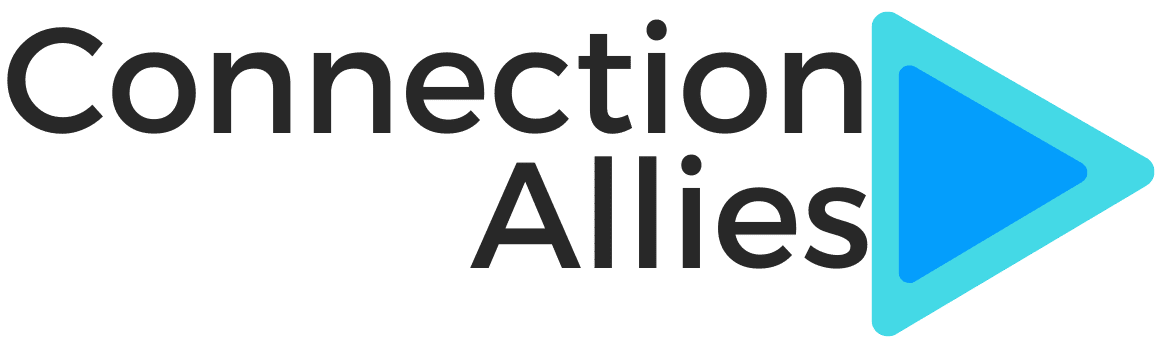


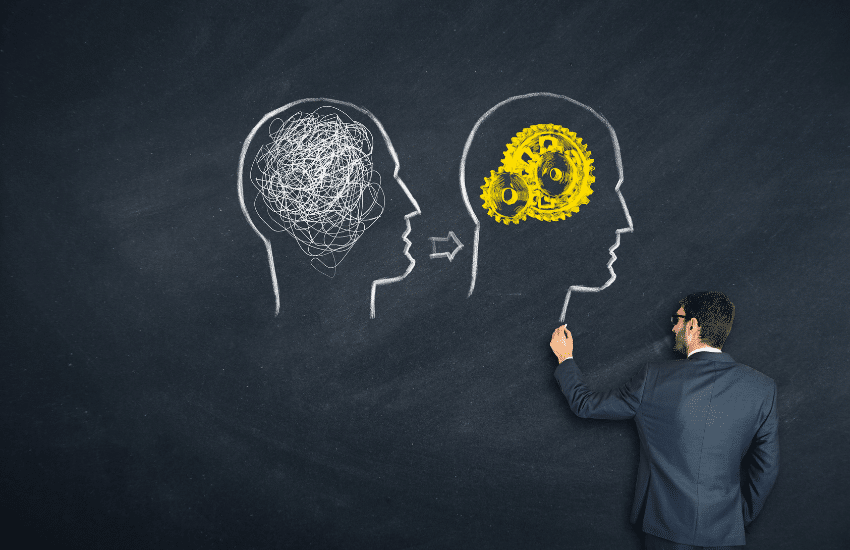

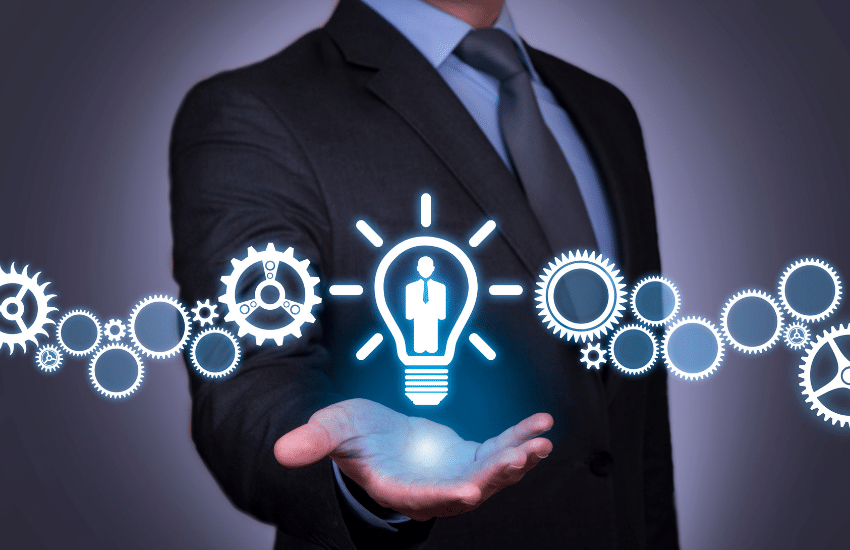
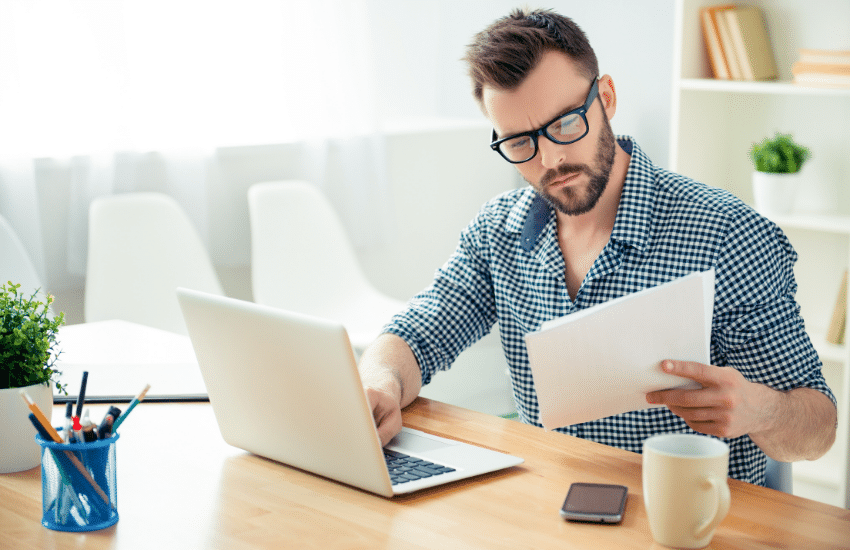



0 Comments